Gnosis Safe
Gnosis Safe is a smart contract wallet running on a number of blockchains that requires a minimum number of people to approve a transaction before it can occur (M-of-N).
If, for example, you have 3 main stakeholders in your business, you are able to set up the wallet to require approval from 2 out of 3 (2/3) or all 3 people before the transaction is sent. This assures that no single person could compromise the funds.
Get started with Gnosis Safe.
Gnosis Safe verification guide
If you have a Gnosis Safe wallet, you can use it to verify your identity on Collab.Land. Follow these steps to verify your Gnosis Safe wallet:
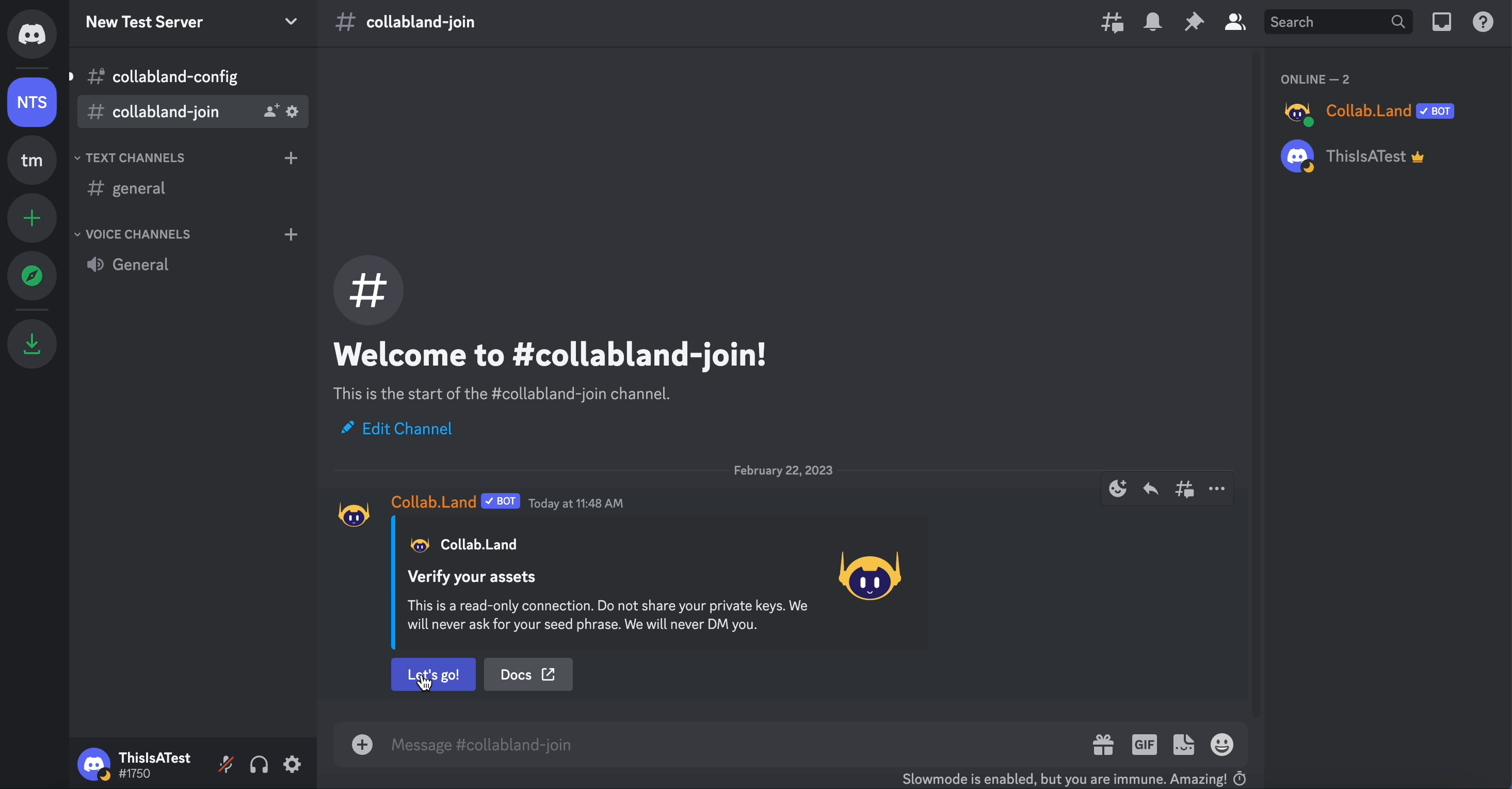
- Log into the Discord channel where you would like to verify, and click the “Let’s Go!” button in the collabland-join channel.
- Go to the Collab.Land connect site and click on “+ Verify with a New Wallet”.
- In the list of available wallet options, click on “Show All” and select the Gnosis Safe option.
- Select the Gnosis Safe owner wallet that you will use to sign the verification message.
- Click on the “Sign Message” button and sign the message using your Gnosis Safe owner wallet.
- After signing the message, select the Gnosis Safe wallet that you would like to use for verification and click the “Connect” button. Note that only Ethereum Mainnet safes are supported at this time.
- Once the wallet connection process is complete, you can close the window and return to Discord.
Duplicate Wallet errors
Only the first Gnosis Safe owner who signs the verification message will receive any roles associated with that verification. This community protection feature prevents multiple social accounts from sharing community access via a Gnosis Safe.
If another Safe owner signs the message after the first owner, they will receive a duplicate wallet error. Resolve the Duplicate Wallet error by following our guide.
Supported Networks
Visit the SAFE help forums to see which networks Gnosis Safe can be used on.